Enterprise resource planning (ERP) is a software system that helps you run your entire business, supporting automation and processes in finance, human resources, manufacturing, supply chain, services, procurement, and more.
Introduction
In the fast-moving world of UK business, having a reliable ERP (Enterprise Resource Planning) system is now a necessity rather than a luxury. Companies of all sizes face growing challenges in managing financial records, tracking inventory, and handling sales. Choosing an ERP system that fits the specific needs of a business—while also supporting cost accounting and operational management—has become a key priority.
ERP systems provide a structured way to bring different business functions under one roof, making it easier to maintain accurate records and improve overall workflow. With a wide range of ERP solutions available, businesses must weigh their options carefully. Some may require a comprehensive ERP like IFS, which covers multiple departments, while others might benefit from an industry-specific system tailored for manufacturing. The right choice can help businesses stay competitive and responsive in a rapidly changing market.
ERP Market Growth
The ERP software market is projected to reach $78.40 billion by 2026, fueled by the rising demand for cost-effective solutions and the accelerating pace of digitisation. This expansion highlights the growing importance of ERP systems in optimising business operations and driving organisational success.
We will guide you through:
1.Dynamics 365 Business Central
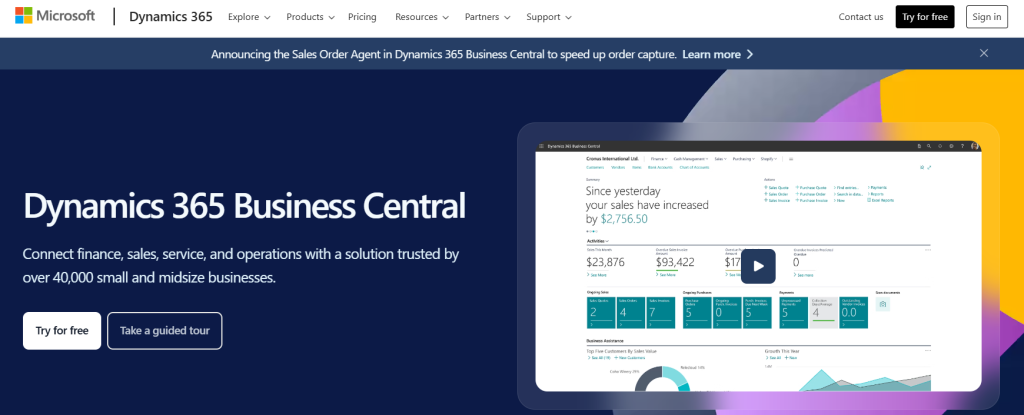
Dynamics 365 Business Central Features Dynamics 365 Business Central offers a comprehensive suite of ERP capabilities designed to integrate finance, sales, service, and operations. This system allows businesses to manage their end-to-end operations with enhanced visibility and control.
Key features include:
- Finance Management: Streamlines financial operations, enhances budget control, and improves cash flow management.
- Sales and Service Management: Integrates with CRM to manage the sales pipeline and customer service effectively.
- Project Management: Provides tools for resource planning and project costing to ensure project profitability.
- Supply Chain Management: Optimises inventory and logistics to streamline supply chain processes.
- Manufacturing: Supports manufacturing processes with capabilities for planning, scheduling, and compliance management.
- Human Resources: Manages employee information, payroll, and performance in a unified system.
Dynamics 365 Business Central Pricing
Dynamics 365 Business Central offers flexible pricing options tailored to the needs of small to medium-sized businesses. Pricing details include:
- Essentials Plan: Starting at £57.50 per user per month, covering core business functionalities.
- Premium Plan: Starting at £82.20 per user per month, includes additional capabilities for manufacturing and service management.
- Team Members Plan: At £6.60 per user per month, this plan offers read and approve access for lighter users.
Businesses can start with a free 30-day trial to evaluate the system’s features and usability.
Dynamics 365 Business Central Pros and Cons
Pros:
- Integrated Business Operations: Connects various business functions into one cohesive platform, enhancing efficiency and data accuracy.
- Scalability: Scales with your business growth, accommodating new processes and additional users as needed.
- Customisation and Extensibility: Offers extensive customisation options to tailor the system to specific business needs.
Cons:
- Complexity in Initial Setup: The initial setup and customisation can be complex and may require assistance from experienced IT professionals.
- Cost: While it offers a robust set of features, the cost can be a consideration for smaller businesses or startups.
Dynamics 365 Business Central is best suited for businesses looking for a comprehensive, integrated ERP solution that supports a range of business functions from financials and operations to sales and customer service. Its scalability and customisation options make it a viable choice for growing businesses aiming to enhance operational efficiency and data-driven decision-making.
2.Workday ERP
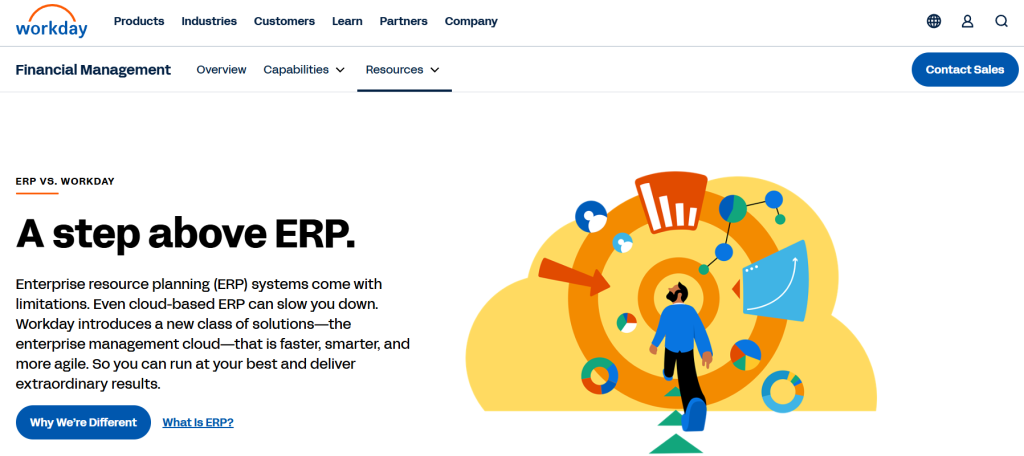
Workday ERP Features
Workday ERP is a cloud-based enterprise management system that focuses on financial management, human capital management (HCM), and analytics. It is widely used in industries such as finance, education, and healthcare, providing strong financial planning, budgeting, and workforce management tools. Workday’s real-time analytics and machine learning capabilities enable businesses to make data-driven decisions while ensuring compliance with financial and HR regulations.
Workday ERP Pricing
Workday operates on a subscription-based pricing model, with costs varying depending on company size and required functionalities. While official pricing is not publicly disclosed, estimates indicate that Workday ERP starts at around £45 per user per month, with additional costs for advanced financial or HR modules. Enterprise-level deployments require custom pricing.
Workday ERP Pros and Cons
Pros:
- Strong Financial and HR Integration: Ideal for businesses focused on workforce and financial management.
- Real-Time Analytics: Provides actionable insights for decision-making.
- User-Friendly Interface: Modern UI and mobile accessibility improve usability.
Cons:
- Limited Supply Chain and Manufacturing Features: Not ideal for businesses needing advanced production management.
- Higher Costs for Customisation: Adding industry-specific features may increase expenses.
Workday ERP is a great option for businesses that prioritise financial planning, HR management, and real-time analytics in a cloud-based system.
3.SAP Business One
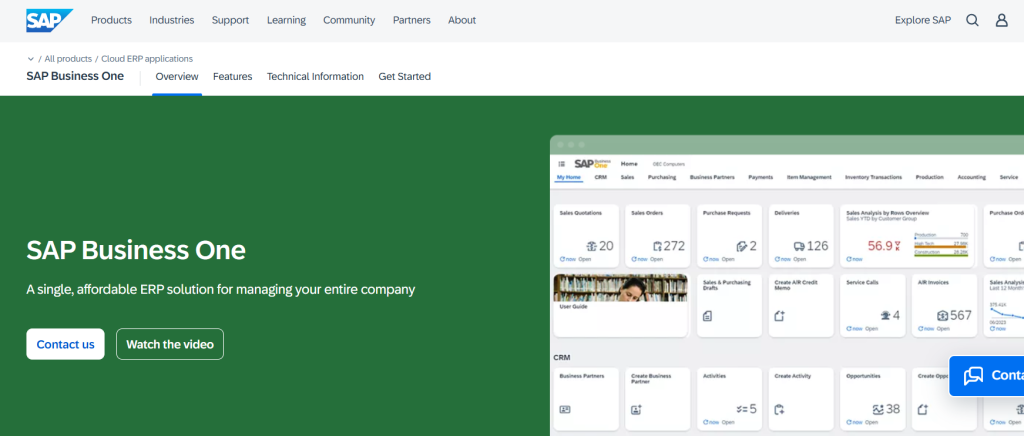
SAP Business One Features SAP Business One is engineered to increase control over small or midsize businesses, seamlessly growing with them. This ERP solution integrates various business functions including accounting, CRM, inventory management, purchasing, and sales, providing a comprehensive platform for small and medium-sized enterprises.
Key features include:
- Financial Management: Enhances margins and reduces errors, aiding more profitable decision-making with streamlined financial operations.
- Sales and Customer Management: Manages the entire sales process and customer lifecycle efficiently, from initial contact to final sale, after-sales service, and support.
- Purchasing and Inventory Control: Optimises purchasing practices and controls costs by managing the complete order-to-pay cycle.
- Business Intelligence and Analytics: Offers real-time data analytics and reporting capabilities to make informed decisions based on up-to-date information.
- Mobile and Web Access: Provides mobile apps and a web client to manage business operations from anywhere, enhancing flexibility and accessibility.
SAP Business One Pricing:
The cost structure of SAP Business One varies based on company requirements and the business size. It offers a range of licensing options, including a Starter Package for SMEs and startups with a one-time license cost and monthly charges per user. The professional and limited licenses cater to more extensive needs with different pricing models, ensuring businesses only pay for what they require.
SAP Business One Pros and Cons
Pros:
- Scalability: High scalability allows startups to smoothly transition towards becoming medium-sized or large enterprises.
- Integration and Customisation: Integrates seamlessly with other SAP products and third-party applications, offering extensive customisation options.
- Compliance and Best Practices: Helps in maintaining compliance with regulations and achieving best practices across various business processes.
Cons:
- Complex Implementation: The software can be complex to implement and configure, requiring specialised expertise.
- High Costs: Initial implementation and ongoing maintenance costs can be significant, which might be a deterrent for smaller companies.
SAP Business One is particularly suited for businesses that require a robust, integrated system that can scale and adapt to their growth. Its comprehensive features support a wide range of business functions, making it a valuable tool for enhancing operational efficiency and decision-making.
4.Infor CloudSuite ERP
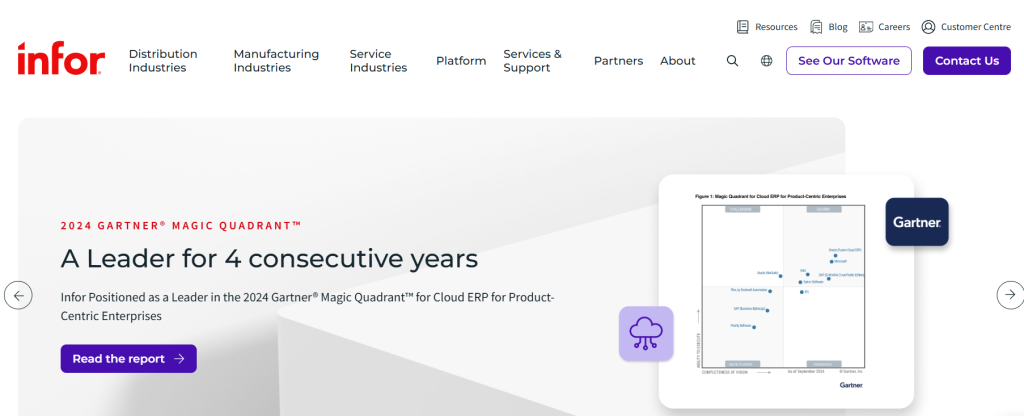
Infor CloudSuite ERP Features
Infor CloudSuite is a cloud-based enterprise resource planning solution designed for various industries, including manufacturing, distribution, healthcare, and retail. It provides comprehensive tools for financial management, supply chain planning, procurement, and human capital management. Built with AI-driven analytics and automation, Infor CloudSuite enhances decision-making and reduces manual workloads. Its industry-specific CloudSuites offer tailored solutions to meet sector-specific challenges.
Infor CloudSuite ERP Pricing
Infor CloudSuite follows a subscription-based pricing model, with costs varying depending on business size and required modules. While specific pricing is not publicly listed, estimates suggest that pricing starts at around £100 per user per month, with additional fees for industry-specific configurations and implementation services.
Infor CloudSuite ERP Pros and Cons
Pros:
- Industry-Specific Solutions: Pre-configured for different industries, reducing the need for customisation.
- AI and Automation: Enhances efficiency with predictive analytics and process automation.
- Scalability: Designed to support businesses as they grow and expand.
Cons:
- Higher Learning Curve: Requires training to leverage all features effectively.
- Implementation Time: Deployment can take longer for businesses with complex workflows.
Infor CloudSuite ERP is an excellent choice for businesses looking for a cloud-first ERP with industry-specific capabilities and AI-driven automation.
5.NetSuite ERP
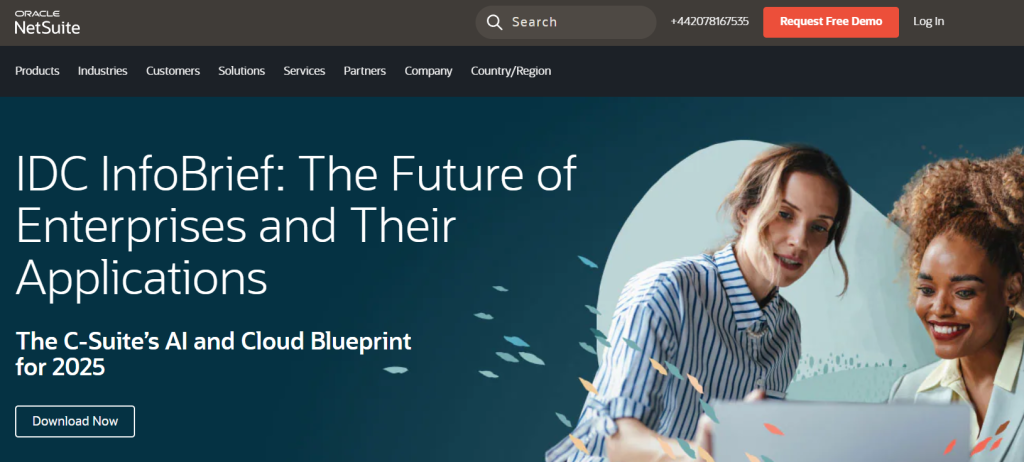
NetSuite ERP Features
NetSuite ERP, developed by Oracle, is a cloud-based enterprise resource planning solution designed to support businesses of all sizes. It integrates core business functions such as financial management, order processing, supply chain, inventory, and project management into a single platform. The system is highly scalable, making it suitable for startups, SMEs, and large enterprises. Its automation features streamline accounting, invoicing, and reporting, reducing manual workload and improving accuracy.
NetSuite ERP Pricing
NetSuite ERP pricing is customised based on business size, modules selected, and user count. While Oracle does not publicly disclose fixed pricing, estimates suggest that basic NetSuite subscriptions start at £750 per month, with additional user licenses costing around £75 per user per month. Implementation and customisation costs vary significantly based on complexity.
NetSuite ERP Pros and Cons
Pros:
- Cloud-Based and Scalable: No need for on-premise infrastructure; ideal for growing businesses.
- Comprehensive Financial Management: Strong accounting and compliance features.
- Customisable Workflows: Can be tailored to industry-specific needs.
Cons:
- High Initial Costs: Subscription and implementation fees may be prohibitive for smaller businesses.
- Learning Curve: Requires training for users unfamiliar with Oracle products.
NetSuite ERP is a solid choice for businesses looking for a scalable, cloud-first ERP solution with robust financial and operational features.
6.EFACS E/8
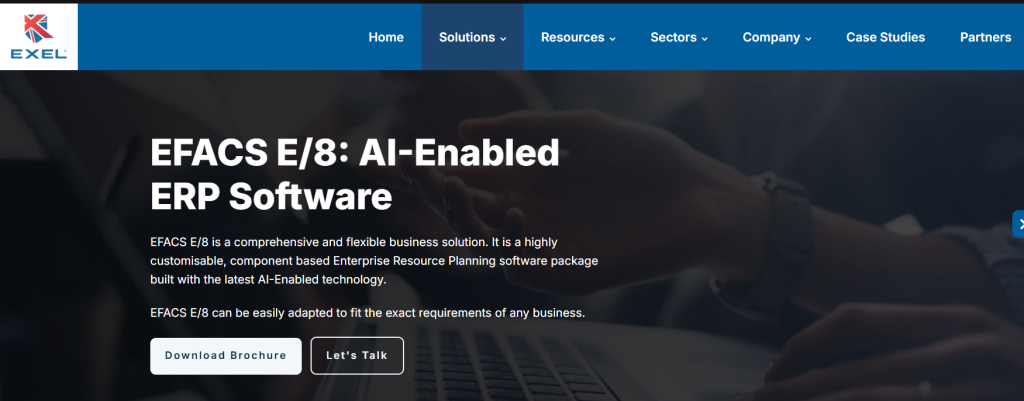
EFACS E/8 is a comprehensive ERP solution tailored for manufacturing and field service industries. It offers an extensive range of modules including Product Management, Change Control, Manufacturing, and CRM, among others.
Key features include:
- Comprehensive Business Functions: Covers a wide array of business needs directly out of the box, reducing the need for multiple systems.
- Customisation and Flexibility: Highly adaptable to specific business requirements, enhancing operational efficiency.
- Browser-Based Accessibility: Facilitates ease of use across various devices, promoting flexibility in business operations.
EFACS E/8 Pricing
EFACS E/8 is a premium ERP solution with a starting price of £38,000.00 as a one-time fee. This investment reflects its extensive capabilities and the value it offers in integrating and streamlining complex business processes.
EFACS E/8 Pros and Cons
Pros:
- Reliability and Multi-Company Management: Proven to be reliable with capabilities to manage multi-company setups efficiently.
- Real-Time Operational Visibility: Ensures all business operations are aligned and transparent, enhancing decision-making and operational control.
Cons:
- Complex Customisation: While highly customisable, the complexity may require specialist knowledge or external consultants, which can be costly.
- Initial Learning Curve: New users may find the system challenging to navigate initially, requiring time and training to achieve proficiency.
EFACS E/8 is particularly beneficial for businesses in manufacturing and field services looking for a robust, all-encompassing ERP system that offers extensive customisation and real-time data integration. Its comprehensive feature set supports a wide range of business functions, making it a strategic choice for enterprises aiming to streamline their operations and enhance efficiency.
7.Brightpearl
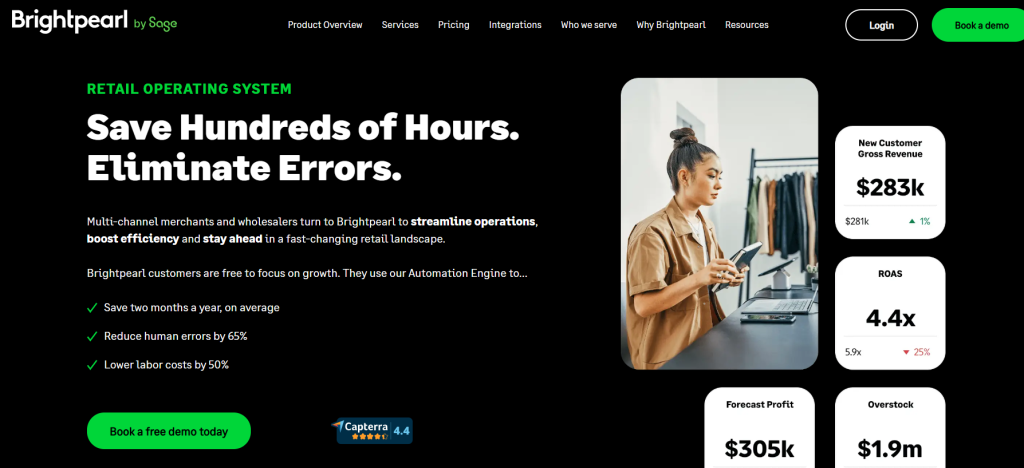
Brightpearl is tailored for multi-channel merchants and wholesalers, providing a robust platform to streamline operations and boost efficiency in a rapidly changing retail environment. Key features include:
- Automation Engine: Automates complex processes from order fulfilment to multi-location inventory management, significantly reducing human errors by 65% and lowering labour costs by 50%.
- Retail Analytics: Offers insights with tools that track key performance indicators such as Customer Acquisition Cost and Lifetime Value, allowing businesses to make data-driven decisions.
- Sales Channel Expansion: Facilitates adding new sales channels like TikTok and Instagram quickly, enhancing market reach and adaptability.
- Support and Success Rate: Delivers a high success rate in implementation (97%) backed by continuous support and consulting, ensuring businesses fully leverage Brightpearl’s capabilities.
Brightpearl Pricing
Brightpearl’s pricing details are not explicitly provided by the vendor, indicating a customised approach based on business needs and scale. The platform does not offer a free version or trial, emphasising its premium positioning for established businesses.
Brightpearl Pros and Cons
Pros:
- Efficiency Gains: Users report saving an average of two months a year by automating workflows, which also helps in reducing costs and errors significantly.
- Comprehensive Integration: Seamlessly integrates with the full retail tech ecosystem, designed specifically for retail operations to handle peak trading volumes.
- User-Friendly: Despite its comprehensive features, the platform is praised for its user-friendly interface, making it accessible for employees at all levels.
Cons:
- Complexity and Support: Some users find the system complex and have reported challenges with getting adequate support, particularly in customising and integrating third-party solutions.
- Training and Onboarding: The onboarding process can be costly and time-consuming, with some users feeling that the training provided is insufficient for fully utilising the system.
How Finexer Can Help
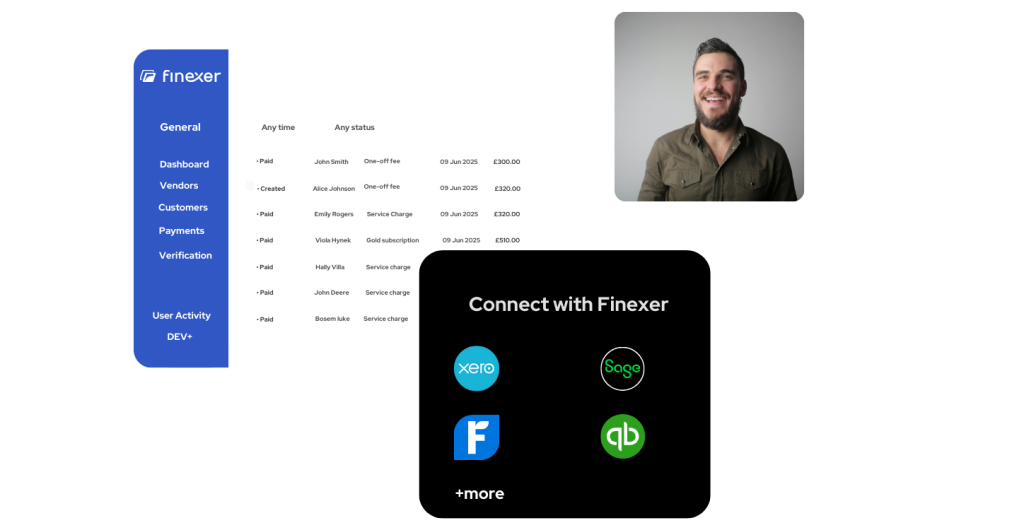
Finexer’s Open Banking integration seamlessly connects financial institutions with ERP systems, enabling real-time financial data synchronisation. This integration enhances cash flow management, automates reconciliations, and improves financial visibility.
Key Features of Finexer’s Open Banking Integration with ERP:
- Real-Time Bank Feeds: Securely fetch live banking data into your ERP system, ensuring up-to-date financial records.
- Automated Reconciliation: Match transactions between bank statements and ERP financial modules, reducing manual errors.
- Improved Cash Flow Insights: Get a clear view of cash positions, enabling better forecasting and financial planning.
- Secure and Compliant: Utilises Open Banking APIs that meet regulatory standards, ensuring data security and compliance.
- Seamless Multi-Bank Connectivity: Integrates with multiple bank accounts across different financial institutions, consolidating financial data in one place.
By leveraging Finexer’s Open Banking integration, businesses can enhance their ERP system’s financial capabilities, streamline operations, and make informed decisions based on real-time financial data.
Conclusion
Today, cloud functionality in ERP systems is not just a trend but a foundational element that ensures scalability and offers multiple benefits including cost efficiency, improved security, and enhanced collaboration.
Integrating AI and machine learning has become essential, transforming ERP software with capabilities to automate tasks, analyse extensive data sets, and provide deep insights. As the digital landscape evolves, the security of ERP systems remains a paramount concern, with the top solutions prioritising robust measures to safeguard data and operations. Additionally, the rise of remote work has increased the importance of mobile ERP systems, which empower remote employees with access to up-to-date information from any location, thereby boosting productivity and decision-making.
When selecting an ERP system, it’s crucial to evaluate key features such as CRM integration, financial management, accounting, and supply chain management to ensure alignment with business goals and requirements. This strategic approach will aid businesses in navigating the vast array of ERP solutions available, helping them to choose a system that best fits their unique needs and fosters long-term success.
What are the key benefits of implementing an ERP system for businesses?
An ERP system helps businesses streamline operations by integrating core processes such as finance, inventory, sales, and human resources into a single platform. It improves efficiency, enhances data accuracy, supports real-time decision-making, and enables scalability as businesses grow.
How do I choose the right ERP system for my company?
Selecting the right ERP system depends on factors such as business size, industry requirements, budget, and deployment preference (cloud-based or on-premise). It’s essential to evaluate features, scalability, integration capabilities, and vendor support before making a decision.
What is the typical cost of an ERP system, and what factors affect pricing?
ERP system costs vary based on licensing models, user count, required modules, and customisation needs. Cloud-based ERP solutions often have a subscription model, while on-premise solutions may involve a one-time purchase with additional maintenance fees.

Integrate Open banking with ERP and get startup-friendly pricing → Book a demo Now 🙂
