Signing documents doesn’t look the way it used to. Gone are the days of printing contracts, scanning signatures, or waiting on postage. Whether you’re closing a client deal or approving a supplier agreement, doing it online with an electronic signature is now the standard — not a workaround.
For UK businesses, freelancers, and teams working remotely, using a trusted eSignature app saves time, reduces admin work, and makes the process legally sound. And depending on your needs, you don’t always have to pay — some tools even offer electronic signature for free, with a limited number of documents or a basic free e sign plan.
But with so many options out there, choosing the right signature app can be confusing. Some are built for high-volume workflows, others are ideal for one-off signings. Some focus on privacy and legal compliance, while others prioritise speed or integrations.
In this guide, we’ve tested and shortlisted the 7 best electronic signature apps available in the UK. Whether you’re after something simple or something that fits into a broader document workflow, you’ll find a tool here that works for your setup.
Keep reading, or jump to the section you’re looking for:
What Makes a Good eSignature App?
Not all electronic signature tools are created equal. While most apps will let you add a signature to a document, the real difference lies in how easy they are to use, how well they handle compliance, and whether they support the way your business operates — especially if you’re based in the UK.
Here’s what we looked for when selecting the best tools:
✅ Legally Recognised Signatures
An app must provide signatures that are legally valid under UK law and eIDAS regulations. This includes audit trails, timestamps, and tamper-proof records, especially important for contracts, agreements, or onboarding workflows.
✅ Ease of Use
The best eSignature apps make things simple for both sides. Whether you’re signing a contract or sending one out, the process should take minutes — without creating an account or installing extra tools.
✅ Security and Verification
Some tools go beyond basic signing with digital signature support — which adds cryptographic protection and proof of signer identity. This is especially useful when signing legal, financial, or client-sensitive documents.
✅ Templates and Automation
If you’re sending similar documents regularly, the ability to use templates or auto-fill fields is a huge time-saver. Some tools also offer integrations with CRMs or cloud storage, so everything stays connected.
✅ Free Plans or Flexible Pricing
Not everyone needs an enterprise solution. We made sure to include options that offer e signatures free or electronic signature for free through a trial or limited monthly plan — especially useful for freelancers or early-stage startups.
| App | Best For | Free Plan Available? | UK Compliant | Pricing |
|---|---|---|---|---|
| DocuSign | Businesses that send a high volume of documents | Free trial only | ✅ | From £8–£32/user/month |
| Adobe Acrobat Sign | Teams already working with PDFs and Adobe tools | Free trial (limited documents) | ✅ | From ~£15/month per user |
| Dropbox Sign | Freelancers and small businesses with basic needs | ✅ (3 documents/month) | ✅ | Paid plans from ~£12/month |
| SignNow | Small teams that need shared access and templates | Free trial available | ✅ | From £6.50–£12/user/month |
| SignWell | Occasional users needing a reliable free option | ✅ (3 documents/month) | ✅ | Paid plans from ~£8/month |
| eSignatures.io | Businesses with occasional or seasonal signing needs | Pay-per-document (first free) | ✅ | ~£0.80–£1 per document |
| Signable (UK) | UK-based SMEs that want local support and pricing | Pay-as-you-go available | ✅ | From £1/document or £21/month (50 envelopes) |
1. DocuSign
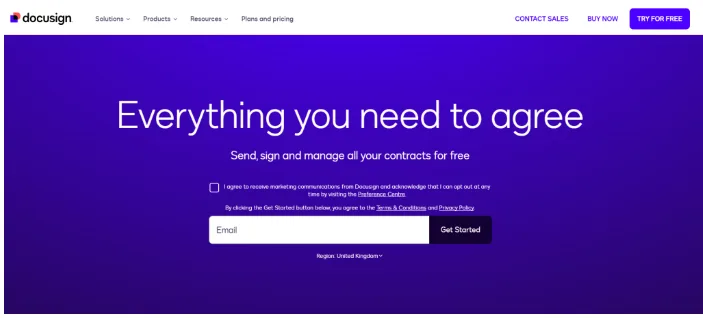
DocuSign is a leading electronic signature platform, widely recognised for its reliability and comprehensive feature set. It enables users to securely send, sign, and manage documents electronically, streamlining workflows for businesses of all sizes.
Key Features
- Ease of Use: Upload documents, set signature fields, and send them for signing within minutes.
- Templates: Create and reuse templates for commonly used documents, saving time on preparation.
- Integrations: Seamlessly integrates with popular tools like Google Drive, Salesforce, and Microsoft 365.
- Mobile Access: Access and sign documents on the go with DocuSign’s mobile app.
UK Relevance
DocuSign’s electronic signatures are legally binding and comply with UK regulations, including the Electronic Communications Act 2000 and eIDAS standards. This ensures that documents signed via DocuSign are recognised and enforceable under UK law.
Pricing
DocuSign offers several pricing plans to cater to different needs:
- Personal Plan: Designed for individuals and sole proprietors with basic e-signature needs, priced at $10/month (billed annually).
- Standard Plan: Suitable for small to medium teams requiring additional features, at $25/month per user (billed annually).
- Business Pro Plan: Offers advanced features for automating document workflows, priced at $40/month per user (billed annually).
DocuSign provides a free trial, allowing users to test features before committing. However, it doesn’t offer a permanent electronic signature for free plan.
Best For
DocuSign is ideal for businesses and teams that require a dependable, scalable eSignature app with strong compliance, automation, and third-party integrations.
2. Adobe Acrobat Sign

If you already work with a lot of PDFs, Adobe Acrobat Sign is a solid choice. It’s part of the Adobe suite, so it fits naturally into any document-heavy workflow. You can prepare, send, and sign everything in one place, without jumping between tools.
This makes it especially helpful for businesses that already use Adobe Acrobat to create or edit documents. Acrobat Sign just adds the signature step to what you’re already doing.
What You Get
- Full PDF editing and signing in the same app
- Send and track documents from desktop or mobile
- Supports secure digital signatures
- Pre-fill forms and build reusable templates
- Works with tools like Microsoft 365 and Salesforce
Why It Works for UK Businesses
Acrobat Sign is fully compliant with UK laws and eIDAS standards, so every signature holds legal weight. If you’re dealing with contracts, HR docs, or financial paperwork, you’re covered. It’s also GDPR-compliant, which is a must when working with personal data.
Pricing
Adobe doesn’t offer a long-term electronic sign free plan, but you can try it before buying.
- Standard Plan: Around £15.17/month per user (billed annually)
- Pro Plan: Adds more advanced features for larger teams
- Free trial: Available for testing the full feature set
Best For
If you already use Adobe tools and just need to add legally valid signatures to your documents, Acrobat Sign is a good fit. It’s especially useful when you’re working with formatted PDFs or sending forms to clients or partners.
3. Dropbox Sign
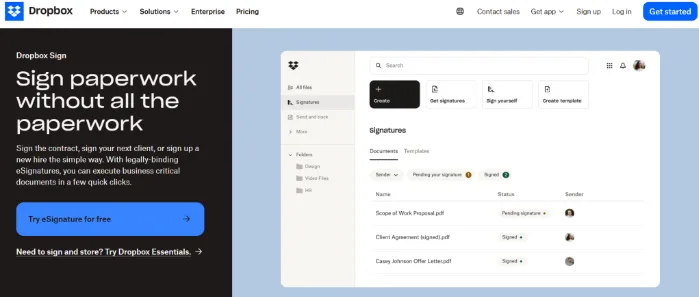
If you just need to send a few documents for signature now and then, Dropbox Sign is one of the easiest tools to get started with. It used to be called HelloSign, and it’s still designed with simplicity in mind.
The interface is clean, the setup takes minutes, and you don’t need any tech background to start using it. Whether you’re signing contracts, approval forms, or NDAs, you can get the job done quickly.
What You Get
- Drag-and-drop signature fields
- Send documents for signing in just a few clicks
- Supports templates and basic workflow automation
- Works well with Google Drive, Dropbox, and Slack
- Clean mobile and desktop experience
Why It Works for UK Users
Dropbox Sign complies with UK and EU electronic signature laws, including eIDAS. If you’re a freelancer or small business in the UK, you can count on these signatures being legally valid.
Pricing
There’s a free e sign plan available with basic features:
- Free Plan: 3 signature requests per month
- Essentials Plan: From around £12/month with unlimited requests and more features
- Free trial also available on paid plans
If you’re just getting started or want to keep costs low, this is one of the few tools that actually gives you a usable electronic signature for free.
Best For
Freelancers, sole traders, or any small team that needs a fast, reliable signature app without a steep learning curve.
4. SignNow
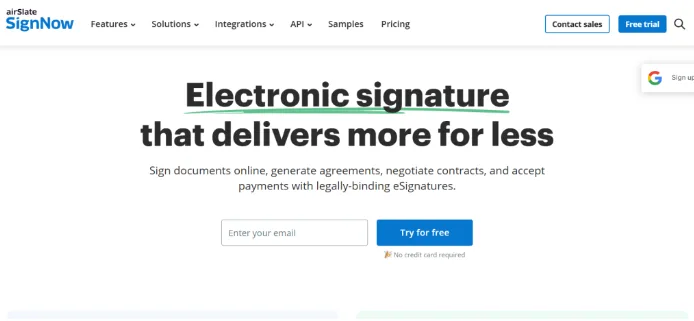
SignNow is a user-friendly electronic signature platform designed to streamline document workflows for small to medium-sized teams. It offers a balance of affordability and functionality, making it a practical choice for businesses seeking efficient document management.
Key Features
- Unlimited Templates: Create and reuse document templates to save time on recurring paperwork.
- Team Collaboration: Share documents and templates within your team, ensuring seamless collaboration.
- Mobile Accessibility: Access and sign documents on the go with SignNow’s mobile app, available for iOS and Android devices.
- Integrations: Integrate with popular tools like Google Drive, Dropbox, and Salesforce to enhance your workflow.
UK Compliance
SignNow complies with UK electronic signature laws, including the Electronic Communications Act 2000 and eIDAS regulations, ensuring that documents signed through the platform are legally binding within the UK.
Pricing
SignNow offers competitive pricing plans:
- Business Plan: $8 per user/month, providing essential e-signature features suitable for small teams.
- Business Premium Plan: $15 per user/month, offering enhanced e-signature capabilities and collaboration tools.
While SignNow does not offer a permanent free plan, it provides a free trial, allowing users to explore its features before committing to a subscription.
Best For
Small to medium-sized teams that require a straightforward, cost-effective eSignature app with robust collaboration features.
6. eSignatures.io
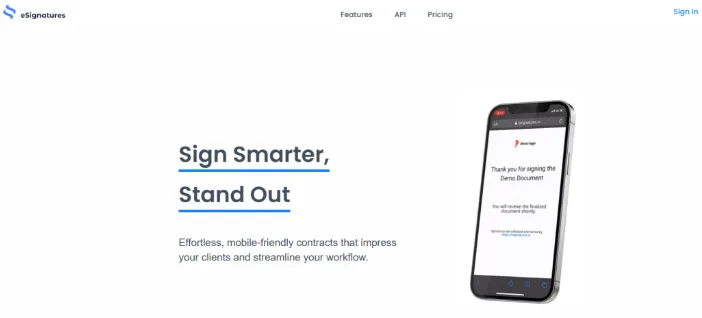
If your signing needs change month to month, eSignatures.io is one of the most flexible tools you can use. It’s a pay-as-you-go eSignature app, which means there are no monthly fees — you only pay when you send a document.
This is ideal for seasonal businesses, project-based work, or teams that don’t send a consistent volume of contracts.
What You Get
- Pay-per-document pricing (no subscription needed)
- Templates for quick document creation
- Simple, mobile-friendly signing process
- API and Zapier integration for automation
- SMS delivery option for added convenience
Why It Works for UK Users
eSignatures.io supports legally binding electronic signatures under UK and eIDAS regulations. If you’re sending contracts across the UK or Europe, you’ll be covered.
Pricing
- No monthly fee
- £0.80–£1.00 per document (varies slightly with exchange rates)
- First test document is free to try
- No credit card needed to start testing
While it doesn’t offer a full electronic signature for free plan, the lack of monthly fees and low per-document price makes it one of the most affordable tools for occasional use.
Best For
Businesses and freelancers with occasional signing needs who want predictable, pay-as-you-go pricing without any long-term commitment.
7. Signable
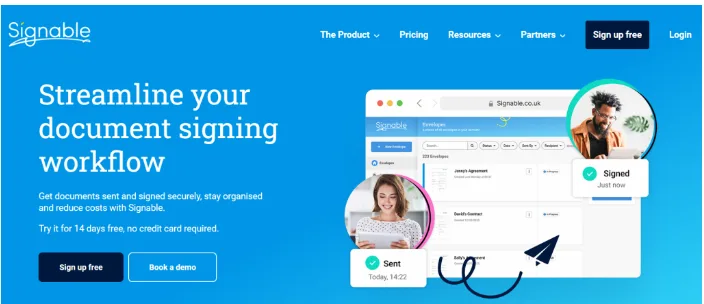
Signable is a UK-based electronic signature provider built specifically for small businesses and startups in the UK. If you want local support, pricing in GBP, and a platform built around UK compliance standards, this is one of the few tools that ticks every box.
It’s simple to use, legally sound, and offers a familiar experience for both senders and signers.
What You Get
- Easy-to-use platform with document tracking
- Templates for commonly used forms
- Email notifications and audit trails
- Bulk send and custom branding (on higher plans)
- UK-based customer support
Why It Works for UK Users
Signable is fully compliant with UK laws, including the Electronic Communications Act and eIDAS regulations. Since it’s based in the UK, it’s designed around local business needs — including GDPR compliance and UK-ready contract formats.
Pricing
- Pay As You Go: Starts at £1 per envelope
- Small Business Plan: £21/month (includes 50 envelopes)
- Medium and Large Plans: Scale based on volume
- Free trial available to test the platform
While it doesn’t offer a long-term electronic signature for free plan, the pay-as-you-go model and transparent pricing are straightforward and affordable for most UK startups and SMEs.
Best For
UK businesses looking for a local provider with reliable support, legally valid signatures, and clear pricing.
How Finexer Fits Into Your Digital Signing Workflow
Choosing the right electronic signature tool is just one part of building a smooth, secure customer journey. Before documents are signed, there’s often a bigger need: making sure you’re actually dealing with a real person or business.
That’s where Finexer comes in.
Whether you’re signing agreements with customers, partners, or contractors, Finexer can help you verify identities before anything is signed — using Open Banking, document checks, and facial recognition.
Get Started
Start your 14-day free trial today and see why businesses trust Finexer for secure, compliant, and tailored open banking solutions.
How It Works with Any Signature App
Finexer runs pre-signature verification, so you know who’s on the other end before they even open the document. It works alongside any eSignature app, and here’s what it adds:
✅ Bank-Verified Identity
- Check if your customer’s name matches their bank records
- Get a clear pass/fail match before sending a contract
✅ Face Match & Document Extraction
- Upload a selfie and ID (passport, driving licence, etc.)
- Finexer compares the two and gives a similarity score
- Helps reduce fraud, fake accounts, and identity theft
✅ Financial Insight Reports
- Get cash flow and transaction summaries for KYB
- Understand financial behaviour before signing long-term contracts or onboarding clients
✅ Single Workflow, Full Coverage
- Combine bank data, facial recognition, and document checks
- Everything feeds into a single verification report you can store with the signed document
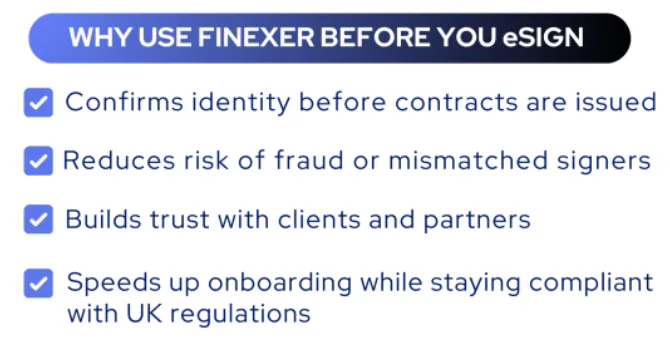
Whether you’re using DocuSign, Signable, or any other tool from this list, Finexer helps make your signing process more secure and reliable — without slowing it down.
Success Story: How VirtualSignature-ID Streamlined Identity Checks Using Finexer

VirtualSignature-ID (VSID), a UK Government-accredited provider of digital signatures and identity verification, specialises in managing sensitive, high-value property transactions and Deed executions. VSID required a comprehensive solution to seamlessly handle electronic signatures, eWitnessing validation, automated AML checks (including PEPs & Sanctions), bank verification, and proof of funds assessments, along with the secure capability to initiate and control client-account fund transfers.
Integrating such diverse validation processes into one coherent workflow was challenging—especially ensuring smooth user experience without escalating costs or operational complexity.
By partnering with Finexer, VSID integrated FCA-compliant open banking directly into their platform. Finexer streamlined VSID’s entire transaction validation process, combining robust bank verification, automated AML screening, proof-of-funds validation, and controlled, secure payment initiation. As a result, VSID achieved faster, fully compliant property transactions, offering greater trust and efficiency to their legal and accountancy clients.
“Finexer provided exactly what we needed—easy integration, robust compliance, and responsive support. They understand our vision and have quickly become a trusted partner.”
David Kern, CEO, VirtualSignature-ID
Key Results of the Partnership:
- Faster AML & Identity Verification: Reduced time for identity checks and fund validation, significantly accelerating property transactions.
- Enhanced Client Experience: VSID now delivers a smoother, quicker onboarding process, exceeding client expectations for security and convenience.
- Integrated Fund Transfers: Securely initiate transfers directly into designated client accounts following thorough validation.
The Finexer and VirtualSignature-ID partnership demonstrates how combining electronic signatures with open banking verification can dramatically improve business processes—securely, quickly, and cost-effectively.
Are electronic signatures legally binding in the UK?
Yes, electronic signatures are legally binding and enforceable in the UK. They’re regulated by the Electronic Communications Act 2000 and compliant with eIDAS standards, ensuring documents signed electronically have the same validity as handwritten signatures.
Can I get an electronic signature app for free?
Yes, tools like Dropbox Sign and SignWell offer free plans for signing a limited number of documents each month.
What’s the difference between an electronic and digital signature?
Digital signatures include encryption and identity verification, while electronic signatures are simply applied marks of approval.
Do electronic signatures meet GDPR requirements?
Most top eSignature apps follow GDPR and data protection laws, but always check if the provider clearly states compliance.
How does Finexer improve signing workflows?
Finexer adds bank verification and ID checks before signing, helping reduce fraud and ensure faster, compliant onboarding.
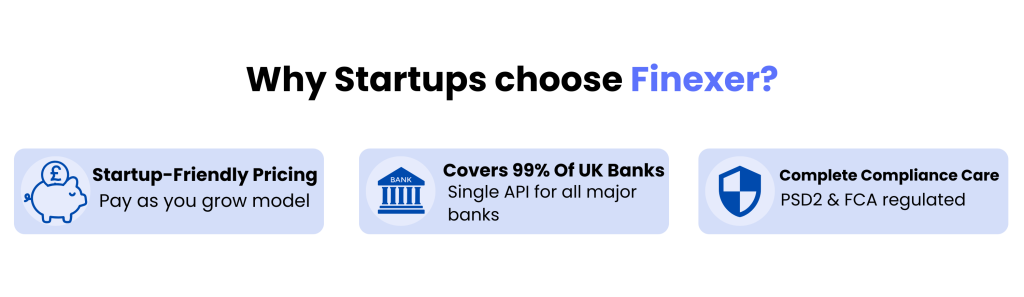
Securly Onboard your Customers with Finexer in 2025 ! Schedule your free demo and get a 14 days Trial by Finexer 🙂
