Many clients struggle to stay on top of their spending. They juggle multiple bank accounts, forget about subscriptions, and rely on rough mental estimates to manage their money. As an advisor, this makes your job harder. It’s difficult to give clear guidance when the numbers don’t add up or when they’re not available at all.
That’s where budgeting apps can help. In 2025, there are several reliable options that make it easier for clients to track their finances and share that data with you. These tools use Open Banking to connect directly to their bank accounts, show spending in real time, and help clients build better financial habits over time.
This blog highlights five budgeting apps that work well in client–advisor relationships. We’ve reviewed them based on how easy they are to use, how well they categorise spending, and how useful they are when you’re trying to provide clear, fact-based advice. If you’re looking for budgeting tools to recommend to clients or to support your advisory process, this list will help you make an informed choice.
We will guide you through:
What to Look For in a Budgeting App for Advisory Use
When you’re working with clients on personal finance, one of the most common problems is that they don’t have a clear view of where their money goes. Recommending the right budgeting app can help fix that. But not every app is built to support a professional-client relationship.
If you’re offering financial advice formally or informally, these are the features to look for in a budgeting app supporting your work.
1. It Connects to All Their Bank Accounts
Your client likely has more than one account, and if they’re switching between apps or forgetting to include certain cards, it’s easy to miss the full picture. A good budgeting app should bring all their accounts together in one place so you can see what’s coming in, what’s going out, and where the gaps might be.
2. It Sorts Spending Automatically
Clients shouldn’t have to manually enter every payment they make. The best budgeting apps will automatically sort transactions into categories like bills, food, or transport. That way, you can quickly spot overspending, track patterns, and work together to build better habits without digging through messy data.
3. It Gives You a Simple Summary of What’s Going On
A budgeting tool isn’t just about daily spending, It should help make better decisions. Look for apps that give clean overviews of weekly or monthly activity. This could be a visual breakdown of where money goes, how spending has changed, or how much is left after essentials.
4. It’s Easy for the Client to Share with You
Some apps let clients download a report or export a simple summary. Others make it even easier by allowing view-only access. You don’t need full control, but being able to look at the same data during a meeting or review call can make your advice far more specific and useful.
5. It’s Not Overcomplicated
If an app takes hours to set up or feels more like accounting software, most clients won’t stick with it. The best budgeting apps are simple to use, require little setup, and keep things focused on day-to-day decisions, so clients actually come back to use them.
Guide to Data Aggregation for Accounting Firms
Top 5 Budgeting Apps in 2025 Explained
1. Moneyhub
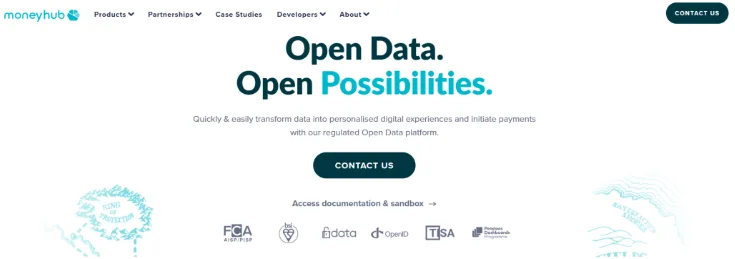
Moneyhub is a budgeting and financial planning platform built for advisory firms, banks, and accountants. Its partner portal lets you aggregate and manage multiple client accounts, set budgets, and monitor progress—all in one secure interface.
Best For
- Accounting firms that oversee budgets for multiple clients
- CFOs needing consolidated visibility into client finances
- Advisory teams offering budgeting and cash‑flow planning services
Key Features
- Partner Portal: Central dashboard for all client accounts and budgets
- Multi‑Account Aggregation: Combine bank, credit card, and savings data in real time
- Custom Budgets & Goals: Create and track bespoke budgets for each client
- Shared Dashboards: Grant view‑only or edit access to clients and colleagues
- White‑Label Options: Present the app under your firm’s branding
Pros
- Designed specifically for B2B advisory and accounting use
- Real‑time updates powered by bank feeds
- Scalable for firms of any size, from small practices to large enterprises
- Strong security and compliance for client data
Cons
- Requires a B2B plan to access advisor‑focused features
- Can be complex to set up without an onboarding guide
Integrations
- Direct bank feeds via Open Banking
- Accounting systems: Xero, QuickBooks, Sage
- API and CSV exports for bespoke workflows
Pricing
- Moneyhub offers tailored pricing for business and enterprise clients.
- For detailed pricing information, businesses are encouraged to contact Moneyhub directly.
- Free demo available on request
Best Use Case for This Tool
Moneyhub is ideal when your firm needs a single place to view and manage budgets across all clients, with live data and shared dashboards that make advisory sessions more productive.
2. Pleo
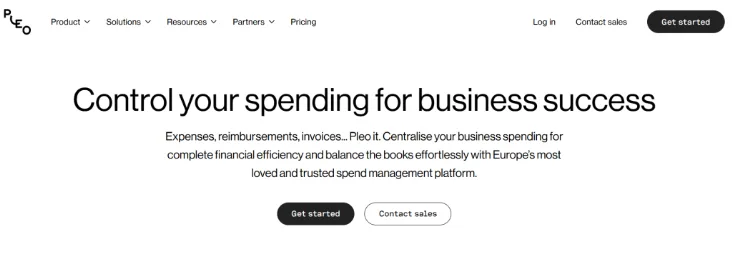
Pleo is a business expense and budgeting app that issues smart company cards to employees and captures receipts automatically. It gives advisors real‑time visibility into client spending and helps enforce budgets across teams.
Why Clients Like It
- Instant spend tracking by card and category
- Receipt capture via photo upload with automatic matching
- Custom spending limits per team, project, or category
- Pre‑approval workflows and easy expense requests
Best For
- Small and mid‑sized firms needing tight expense control
- Advisors who review client spending patterns in real time
- Finance teams issuing corporate cards with clear oversight
Key Features
- Smart employee cards with individual spend limits
- Automatic receipt matching and transaction categorisation
- Budget controls and alerts for overspending
- Integration with Xero, QuickBooks, Sage, and NetSuite
- Exportable reports for client review
Pros
- Combines expense management with budgeting in one app
- Real‑time visibility into all card‑based expenses
- Empowers teams while maintaining finance oversight
Cons
- Focuses on card spending—less support for cash or direct‑debit budgets
- Monthly fee applies per active card
Pricing
- Starter Plan: Free for up to 2 users
- Essential Plan: £45 per month, includes 3 users; additional users at £12.50 each per month
- Advanced Plan: £99 per month, includes 3 users; additional users at £15.50 each per month.
Best Use Case for This Tool
Pleo is ideal when you need to control and budget employee expenses without manual expense reports. It delivers clear, up‑to‑the‑minute data that accountants and advisors can use to guide client spending decisions.
3. Cube
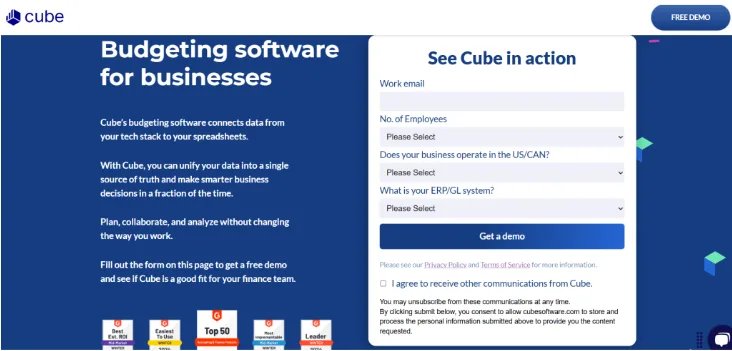
Cube is a budgeting and planning platform built for finance teams that still love Excel but need more control and collaboration. It adds a live layer on top of your spreadsheets, so budgets, forecasts, and reports update automatically as new data arrives.
Best For
- Finance managers at growing SMEs
- Teams that want to keep Excel workflows but eliminate version chaos
- Advisors building detailed client budgets and forecasts
Key Features
- Live Excel add‑in for two‑way data sync
- Driver‑based budgeting and rolling forecasts
- Scenario modelling with instant “what‑if” comparisons
- Centralised model repository with version control
- Collaboration tools for review and approvals
Pros
- Rapid adoption since users stay in Excel
- Removes manual consolidation of multiple workbooks
- Provides audit trails and change logs
- Scales from small teams to mid‑market firms
Cons
- Requires a minimum of three users for best value
- Heavily reliant on Excel, which may not suit non‑spreadsheet fans
Integrations
- Xero
- QuickBooks Online
- NetSuite
- Sage Intacct
- CSV/API for custom sources
Pricing
- Cube Go: $1,500 per month.
- Cube Pro: $2,800 per month.
- Enterprise: Custom pricing; contact Cube for details.
Best Use Case for This Tool
Cube is ideal when you need to build and update complex budgets in Excel but want the safety and speed of a dedicated planning system—perfect for advisory firms delivering bespoke financial plans.
4. Spendesk
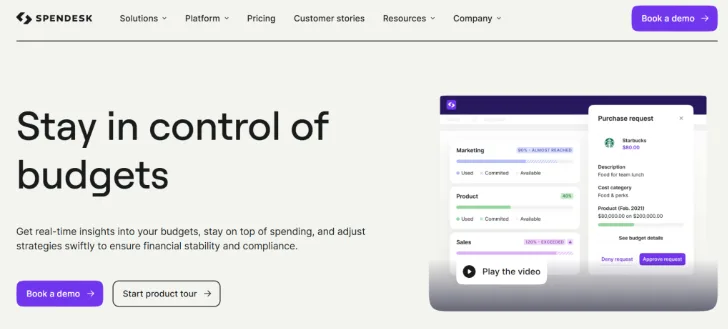
Spendesk is a spend management and budgeting platform built for finance teams and advisors who need to control company expenses, approve spend in real time, and enforce budgets across multiple clients or departments.
Best For
- Agencies and consultancies managing project budgets
- Accounting firms offering expense oversight services
- Finance teams issuing virtual and physical cards to employees
Key Features
- Virtual and physical cards with preset budgets
- Real‑time approval workflows and spending requests
- Automatic receipt capture and matching
- Centralised budget controls by project, team, or client
- Detailed spend analytics and exportable reports
Pros
- Project‑level budgeting keeps client costs transparent
- Approval flows prevent unplanned expenses
- Intuitive mobile and web apps for quick expense entry
- Integrates with major accounting systems for seamless reconciliation
Cons
- Primarily focused on card‑based expenses
- Pricing can be high for very small teams
Integrations
- Xero
- QuickBooks Online
- Sage
- NetSuite
- API for custom connections
Pricing
- Spendesk offers customized pricing based on your company’s size and needs.
- For detailed pricing information, businesses are encouraged to contact Spendesk directly.
Best Use Case for This Tool
Spendesk is ideal when your advisory services include managing client or project budgets with tight expense controls. Its combination of card issuance, approvals, and real‑time reporting makes expense oversight straightforward.
5. Soldo
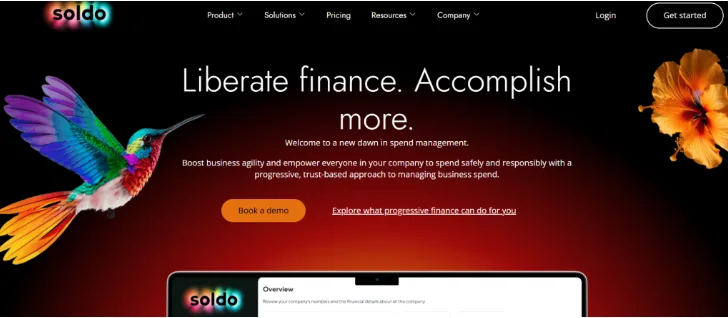
Soldo is a business spend management and budgeting app that issues prepaid cards to employees and teams, giving you real‑time control over company budgets. It’s built for finance teams and advisors who need to enforce spending rules and review client expenses on the fly.
Best For
- Accounting firms overseeing client expense budgets
- CFOs and finance teams that issue corporate cards
- Advisors needing clear, real‑time insight into team spending
Key Features
- Prepaid company cards with individual and team budgets
- Automatic receipt capture via mobile app
- Custom approval workflows and spending rules
- Real‑time spend notifications and alerts
- Integration with Xero, QuickBooks Online, Sage, and NetSuite
Pros
- Combines expense management with budgeting in one platform
- Real‑time visibility into all card transactions
- Strong controls to prevent overspend before it happens
- Easy reporting and export for client review
Cons
- Focused on card-based expenses—less suited to cash or direct‑debit tracking
- Monthly fee per active card can add up for large teams
Pricing
- Standard Plan: £21 per month (excluding VAT) for up to 3 users, including 20 physical or virtual Soldo cards.
- Plus Plan: £33 per month (excluding VAT) for up to 3 users, including 30 physical or virtual Soldo cards.
- Additional physical cards are available for a one-time fee of £5 each.
Best Use Case for This Tool
Soldo is ideal when you need to set and enforce expense budgets across multiple clients or departments. Its prepaid cards and real‑time controls help advisors keep client spending on track without the hassle of manual expense reports.
How to Choose the Right Budgeting App
Picking the best budgeting app for your clients means balancing their needs with the features you require as an advisor. Here are seven factors to weigh when comparing budgeting tools:
1. Strong Security and Privacy
Your clients’ financial data is sensitive. Look for apps that use bank‑level encryption, require multi‑factor authentication, and comply with UK data protection standards.
2. Easy Account Connections
The app should link to multiple UK banks and credit cards with minimal setup. Quick, reliable connections mean clients spend less time entering data and more time reviewing their budgets.
3. Automatic Transaction Sorting
To reduce manual work, choose a budgeting app that labels spending automatically. Accurate categories help both you and your clients see where money is going without sifting through each transaction.
4. Clear, Shared Reporting
Advisory work relies on clear communication. Select tools that let clients export summaries or invite you to view their dashboard. Shared reports and alerts keep everyone on the same page.
5. Support for Multiple Accounts and Goals
Clients often juggle current accounts, savings pots, and credit cards. The right app will show all these in one place and let clients set separate budgets or savings targets for each.
6. Advisor‑Friendly Features
Some apps offer advisor portals, white‑label options, or custom reporting. These budgeting tools for advisors make it easier to manage multiple clients and present polished reports during review sessions.
7. Pricing That Fits Your Practice
Budgeting apps use various pricing models—per user, per connected account, or flat fees. Choose a tool whose cost scales predictably as your client list grows and fits within your advisory fees.
How Finexer Can Help in Budgeting
When you recommend budgeting apps to clients, the quality of their data determines the quality of your advice. Finexer sits behind the scenes to make sure those apps always have accurate, up‑to‑the‑minute bank information, so you and your clients can focus on planning, not data wrangling.
1. Live Bank Feeds, No Manual Work
- Automatic Updates: Finexer uses Open Banking to retrieve transactions and balances directly from UK banks, no manual uploads, no delays, just live financial data.
- Eliminates CSVs: Clients never have to export or upload statements again—everything flows into their budgeting app in real time.
2. Clean, Consistent Categorisation
- Smart Labels: Transactions arrive pre‑categorised (e.g. “Groceries,” “Utilities,” “Salary”), reducing the need for manual sorting.
- Custom Rules: You can set or suggest category rules for unusual items, ensuring that your clients’ budgeting tools reflect their unique needs.
3. Unified View of All Accounts
- Multi‑Account Support: Finexer aggregates current accounts, savings pots, credit cards, and loans in one feed.
- Holistic Planning: With every account visible, budgeting tools for advisors can generate complete spending and cash‑flow reports.
4. Simple Setup and Ongoing Reliability
- One‑Time Consent: Clients grant access once; after that, Finexer handles renewals and keeps the connection alive.
- High Uptime: Built on bank‑grade security and redundancy, it minimises sync failures and data gaps.
5. Better Insights, Faster Advice
- Real‑Time Alerts: As soon as a large transaction or budget threshold is hit, both you and your client can see it in the app.
- Accurate Forecasts: With live data and reliable categories, your clients’ budgeting apps deliver forecasts and trend analyses you can trust.
What are budgeting apps?
Budgeting apps are digital tools that track income and expenses, categorise transactions automatically, and help users create and stick to budgets.
How can budgeting apps enhance advisory services?
By providing real‑time spending data and shared dashboards, budgeting apps let advisors give targeted advice based on accurate client financials.
Do budgeting apps support multiple bank accounts?
Yes. Leading budgeting apps aggregate current accounts, savings, credit cards, and loans in one view for a complete financial picture.
Can advisors access client data in budgeting tools?
Many budgeting tools for advisors offer secure, view‑only or co‑editing access, enabling collaborative planning and review sessions.
How much do budgeting apps cost for advisory use?
Pricing varies by app and plan, typically £6–£20 per user per month, with higher‑tier or enterprise plans available for larger practices.
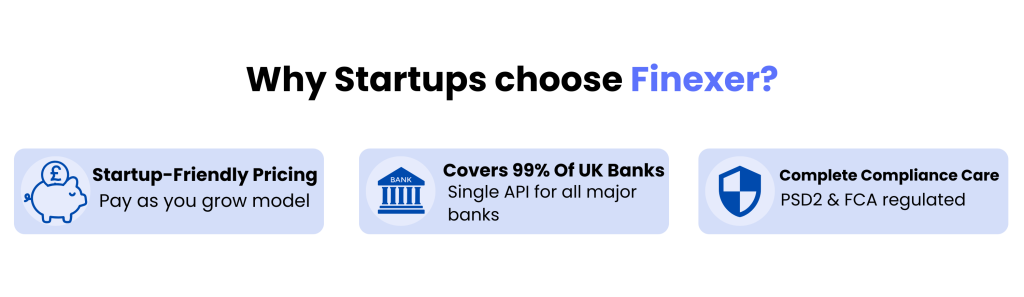
Ease Budgeting with Accurate Bank Data in 2025! Schedule your free demo and get 14-days Free Trial by Finexer 🙂
