Microsoft Dynamics 365 Business Central is a powerful ERP platform, but it is widely adopted by growing UK businesses for its flexibility in managing finance, operations, and reporting. But when it comes to live banking data, most users run into a major gap.
Business Central integration doesn’t automatically include access to live bank feeds. Instead, many users rely on manual CSV imports, legacy connectors, or third-party plug-ins that don’t support UK Open Banking APIs. This creates delays, extra reconciliation steps, and a lack of confidence in the numbers.
Here’s where the friction lies:
1. No Native Live Bank Feeds
While Business Central is powerful, it doesn’t come with built-in support for live bank feeds from UK banks. Without a direct Open Banking connection, financial data is often updated only after manual uploads, making real-time cash visibility nearly impossible.
2. Manual Processes = Slower Decisions
Every time a finance team has to download and upload a bank statement, it interrupts workflow and slows down decision-making. For firms managing multiple accounts or high transaction volumes, this can mean daily reconciliation delays and reporting gaps.
3. Limited Support for Microsoft Dynamics Integration with Banking APIs
Business Central offers solid API access for data entry, but it doesn’t natively connect to UK banking APIs. So while you can push data into the platform, Microsoft Dynamics integration with your banking infrastructure still requires external support, and that’s where Open Banking comes in.
4. Missed Opportunity for Accounting System Automation
Without real-time feeds, businesses miss out on automating bank reconciliation, payment matching, and cash reporting. Accounting system automation becomes limited when bank data is always a day or two behind.
If you’re using Microsoft Dynamics 365 Business Central and searching for live bank feed integrations, you’re likely fed up with delays, manual statement imports, and blind spots in cash visibility.
The good news?
Open Banking integrations are possible, Here’s how teams are making it work, and how Finexer enables a cleaner, faster integration.
Business Central Integration with Live Bank Feeds
1. Microsoft Dynamics Integration Using Finexer’s Open Banking API
Finexer delivers a direct connection between your UK bank accounts and Microsoft Dynamics 365 Business Central, no CSV uploads, no third-party plugins.
How it works:
- Finexer fetches real-time cleared transactions from over 99% of UK banks
- Using secure webhooks or polling, Finexer sends those transactions to your integration layer
- Your system then pushes those into Business Central through:
- Bank Ledger Entries
- Journal Lines
- Reconciliation modules
✅ This setup enables real-time updates inside your ERP, with zero need for CSVs or third-party file processors.
2. Automate Bank Entries in Business Central Using Power Automate + Live Bank Feeds
Don’t want to build custom integrations? Use Microsoft Power Automate with Finexer.
- Trigger: Finexer detects a new bank transaction
- Action: Power Automate posts a record into Business Central’s General Journal or directly tags an open invoice
- Optional: Add reconciliation logic or approval flows
✅ A flexible approach for finance teams using low-code tools to reduce dev dependency.
3. Finexer as Your Accounting System Automation Layer
Not every firm has time to deal with connectors. That’s where Finexer stands out.
We act as your live bank feed layer between the bank and your ERP. Here’s what you get:
- Instant bank data streaming from all major UK banks
- Pre-built logic for reconciliation and mapping
- Push-ready formats to post directly into Business Central’s APIs
Whether you want to see live balances, match payments to invoices, or reduce suspense entries, Finexer provides the data, the format, and the bridge.
Why This Works (Even Without Microsoft Native Support)
Microsoft Dynamics 365 Business Central is highly extensible through APIs and connectors. While it doesn’t support Open Banking directly, it gives you the hooks needed to plug in Finexer and make it work.
So if you’ve been searching for Business Central integration with live bank feeds, the missing link isn’t the ERP, it’s the infrastructure to pull the right data, at the right time, in the right format.
That’s exactly where Finexer fits in.
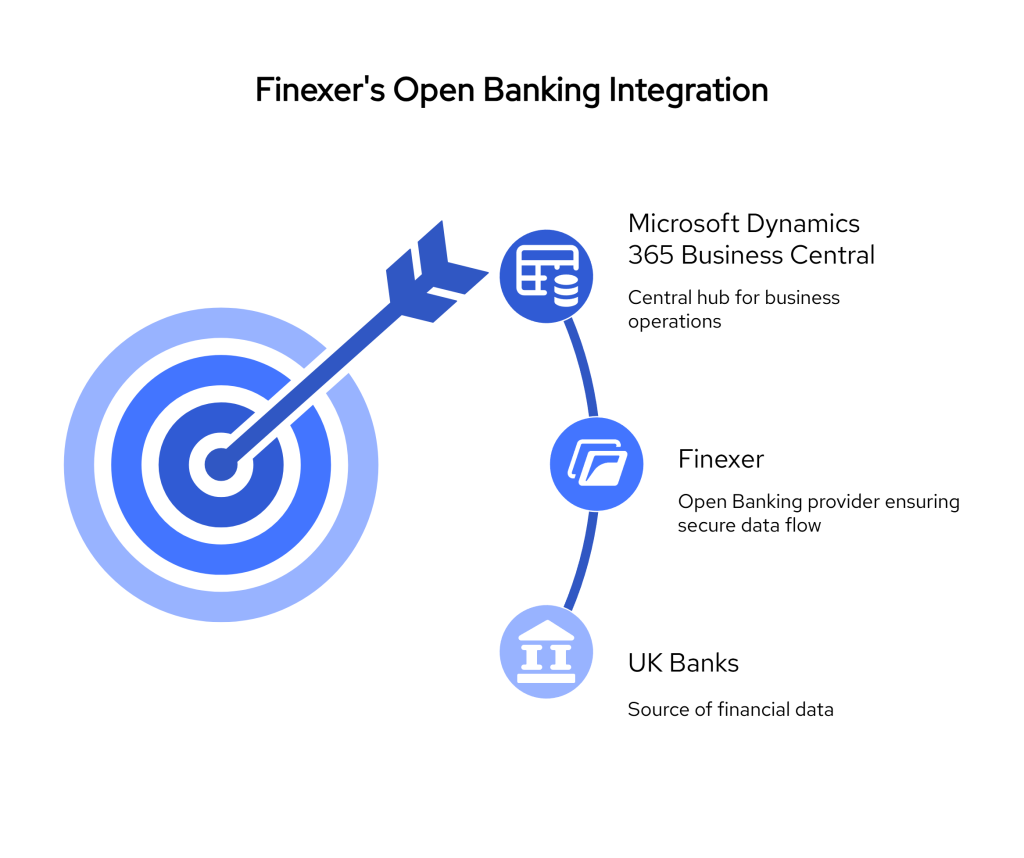
How Finexer Enables Business Central Integration with Live Bank Feeds
If you’re using Microsoft Dynamics 365 Business Central and need live bank data inside your system, Finexer provides a direct and reliable way to make it happen. You don’t need to rely on manual uploads or wait for delayed statement files. Finexer connects your UK bank accounts to Business Central through secure Open Banking APIs, so your finance team can work with real-time information.
Here’s how Finexer supports your integration needs:
Quick MS Business Integration
Finexer delivers cleared transaction data in a format that fits directly into Business Central. Whether you’re working with bank ledger entries, general journals, or reconciliation workflows, Finexer supports the data format your team already uses. You can integrate through API or Power Automate, depending on your setup.
📚 Guide to Cash Flow Monitoring
Connects with over 99% of UK Banks
Finexer connects to a wide range of UK banks, including both high street and digital providers. The Open Banking infrastructure is FCA-regulated, giving you secure and reliable access to your financial data. No matter where your accounts are held, you can bring that data into Business Central in near real time.
Supports Accounting System Automation
With live bank feeds connected to Business Central, your team can automate key processes:
- Daily reconciliation across all connected accounts
- Real-time cash balance updates within your ERP
- Automated bank statement posting into ledgers and journals
- Accurate transaction tracking without delayed imports
This helps reduce manual tasks and gives your finance team better control over cash data across the business.
Built for Businesses of All Sizes
Whether you’re a startup looking to scale or a larger finance operation managing multiple accounts, Finexer is designed to support a range of use cases. We work with businesses of all sizes across the UK who want to improve how bank data flows into their accounting systems.
Get Started
Connect today and see why businesses trust Finexer for secure, compliant, and tailored open banking solutions.
Can Microsoft Dynamics 365 Business Central connect to live bank feeds?
Yes. Business Central does not support live bank feeds natively for UK banks, but you can connect them through Open Banking providers like Finexer. These integrations enable real-time access to cleared transactions and automate bank data updates within the ERP.
Is it possible to use Open Banking with Business Central?
Yes, Open Banking can be used with Business Central through secure API integrations. Providers like Finexer deliver real-time transaction data from UK banks directly into your ERP using Microsoft’s API framework or Power Automate workflows.
What are the benefits of live bank feeds in Business Central?
Live bank feeds give you real-time visibility into cash balances, support daily reconciliation, automate ledger postings, and reduce manual effort. This improves financial accuracy and speeds up reporting across your accounting system.
Can I automate reconciliation in Business Central using Finexer?
Yes. With Finexer’s live bank feeds, cleared transactions are delivered in real time, enabling your team to automate reconciliation processes within Business Central. This removes the need for manual imports and improves the speed of the monthly close.
See how live bank feeds can simplify your finance operations! Try Finexer Now
![Business Central Integration with Live Bank Feeds: A 2025 Guide for UK Finance Teams 1 Business Central Integration with Live Bank Feeds [2025 Guide]](/wp-content/uploads/2025/05/MS-Business-Central.jpg)